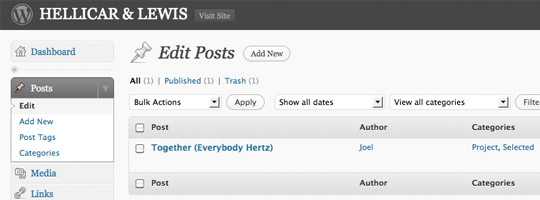Pete and I decided to use WordPress for the new version of our site, after the super minimal previous version.
I spotted that the new version of WordPress gave a new thumbnail feature that I was very keen to utilise:
http://markjaquith.wordpress.com/2009/12/23/new-in-wordpress-2-9-post-thumbnail-images/
I was interested in using the Thematic Theme Framework, but also wanted to add custom typography, via the new CSS Fontface feature, beautifully explained in the article linked to below:
http://nicewebtype.com/notes/2009/10/30/how-to-use-css-font-face/
Particularly great is the @font-face kit generator, linked to in the article. As for font conversion, after downloading X11 for OS X, I downloaded the superlative and free font utility, FontForge.
I used this post to learn how to remove the side bar from the site for non-front pages, and the following code to generate the front page:
<?php
/*
Template Name: HellicarAndLewis Front Page
*/
global $options;
foreach ($options as $value) {
if (get_option( $value['id'] ) === FALSE) { $$value['id'] = $value['std']; }
else { $$value['id'] = get_option( $value['id'] ); }
}
?>
<?php get_header() ?>
<div id="container">
<div id="content">
<?php thematic_navigation_above();?>
<?php get_sidebar('index-top') ?>
<?php thematic_above_indexloop() ?>
<?php
$my_query = new WP_Query('category_name=Selected&posts_per_page=-1');
while ($my_query->have_posts()) : $my_query->the_post(); // Start the loop:
// This is just what we decide to show in each post ?>
<div id="post-<?php the_ID() ?>">
<a href="<?php the_permalink() ?>" rel="bookmark" title="Permanent Link to <?php the_title_attribute(); ?>">
<?php thematic_postheader(); ?>
</a>
<div>
<a href="<?php the_permalink() ?>" rel="bookmark" title="Permanent Link to <?php the_title_attribute(); ?>">
<?php the_post_thumbnail(); // we just called for the thumbnail ?>
</a>
<?php the_excerpt(); // we just called for the excerpt ?>
<a href="<?php the_permalink() ?>" rel="bookmark" title="Permanent Link to <?php the_title_attribute(); ?>">
<p>Read more...</p>
</a>
</div>
<?php thematic_postfooter(); ?>
</div><!-- .post -->
<?php
endwhile; // loop done, go back up?>
<?php thematic_below_indexloop() ?>
<?php get_sidebar('index-bottom') ?>
<?php thematic_navigation_below();?>
</div><!-- #content -->
</div><!-- #container -->
<?php thematic_sidebar() ?>
<?php get_footer() ?>
And the category pages for Blog and Project posts:
<?php
/*
Template Name: HellicarAndLewis Projects Page
*/
global $options;
foreach ($options as $value) {
if (get_option( $value['id'] ) === FALSE) { $$value['id'] = $value['std']; }
else { $$value['id'] = get_option( $value['id'] ); }
}
?>
<?php get_header() ?>
<div id="container">
<div id="content">
<?php the_post() ?>
<?php thematic_page_title() ?>
<?php rewind_posts() ?>
<?php thematic_navigation_above();?>
<?php
$my_query = new WP_Query('category_name=Project&posts_per_page=-1');
while ($my_query->have_posts()) : $my_query->the_post(); // Start the loop:
// This is just what we decide to show in each post ?>
<div id="post-<?php the_ID() ?>">
<a href="<?php the_permalink() ?>" rel="bookmark" title="Permanent Link to <?php the_title_attribute(); ?>">
<?php thematic_postheader(); ?>
</a>
<div>
<a href="<?php the_permalink() ?>" rel="bookmark" title="Permanent Link to <?php the_title_attribute(); ?>">
<?php the_post_thumbnail(); // we just called for the thumbnail ?>
</a>
<?php the_excerpt(); // we just called for the excerpt ?>
<a href="<?php the_permalink() ?>" rel="bookmark" title="Permanent Link to <?php the_title_attribute(); ?>">
<p>Read more...</p>
</a>
</div>
<?php thematic_postfooter(); ?>
</div><!-- .post -->
<?php
endwhile; // loop done, go back up?>
<?php thematic_navigation_below();?>
</div><!-- #content .hfeed -->
</div><!-- #container -->
<?php thematic_sidebar() ?>
<?php get_footer() ?>